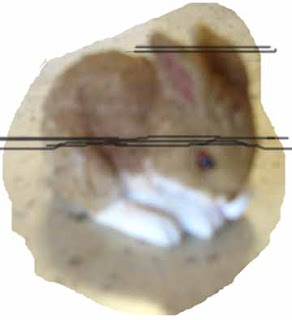 .
.
.
.
(example, from another blurred bunny pose). Lower marks show approximate bottom edge of original image; the top marks indicate where I cropped off the ears.
.
.
A side-project. The bunny remnants digitally transformed into a rock. This frame can become a desert landscape or have other additions to play with later.
.
.
Pieces of background, moved over the rock, with countertop area expanded, to create an interesting all-over pattern. (Also a cropped and zoomed version emphasizing color and texture.)
.
..
Color-changing with Photoshop filters.
~~
I’m so glad God never tires of changing my patterns and colors and reworking the stranger parts of me!
(Oh yes, for another project, I also changed the colors and shaping of the coiled telephone cord from the first photo.)
This post is shared with Laura Boggess, "Playdates with God"

.










Photoshop must be an amazing piece of software. I've always thought I wanted it, but I don't think I could figure it out. Did you leArn on your own? Just by playing and trying? Wow.
ReplyDeleteI'm glad God never tires of finding beauty in this life. So inspiring.